Installation notes
Software Requirements
- Windows 7/Vista/XP/2000
- Excel 2007/2003/XP/2000
Installation recommendations
- It is recommended to uninstall SmartFolio 2 before installing SmartFolio 3.
- If, however, you are upgrading from an earlier SmartFolio 3 build, it is recommended to install the new version right over the old one. If you uninstall the old version first, you will lose all SmartFolio settings saved in the registry.
Problems
- When starting the program the following messsage appears: "DLL libraries are not installed properly. The application cannot continue". In order to resolve the problem go to Excel Parameters – Addins (this is for Excel 2007, but similar procedure applies to earlier versions). There (using the dropdown list) make sure you don’t have any addins disabled, and all three SmartFolio COM addins are checked.
Known Vista issues
- It is recommended to install SmartFolio from an account with Administrator privileges. Otherwise some application shortcuts may not install correctly.
- SmartFolio 3 requires administrative privileges to run under Vista. This might pose serious security policy problems when using SmartFolio in Vista-based corporate environments.
- After upgrading to SmartFolio 3 from some previous versions the following error sometimes appears: “Unable to install Windows service”. Below is a resolution of the problem:
First you need to uninstall the service. To do so, follow these instructions: (1) Go to the Windows folder and find the executable "regedit" (2) Right-click on it, and choose "Run as administrator" (3) A dialog box may come up and say, "Windows needs your permission to continue." Click Continue. (4) Go to "My Computer", then HKEY_LOCAL_MACHINE (5) Now go to "Current Control Set" (this may be under another folder entitled "System") (6) Open "Services" (7) Find the service folder ASTCC (8) Delete that entry (9) Reboot your computer Now, to reinstall the service correctly is easy. Find License Manager, right-click it, and choose "Run as administrator." Our application will take care of installing the service for you. As a final note, please be sure to do "Run as administrator" when running the above applications. Vista's heightened user access control features mean that our service has to be running as administrator to be installed properly.
| |
|

 SiteMap\
SiteMap\ Contact Us
Contact Us
 Download
\
Installation Notes
Download
\
Installation Notes
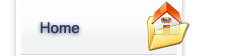

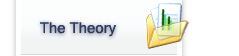
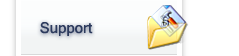

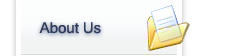
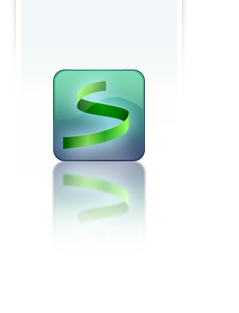



 SiteMap\
SiteMap\ Contact Us
Contact Us
 Download
\
Installation Notes
Download
\
Installation Notes

